



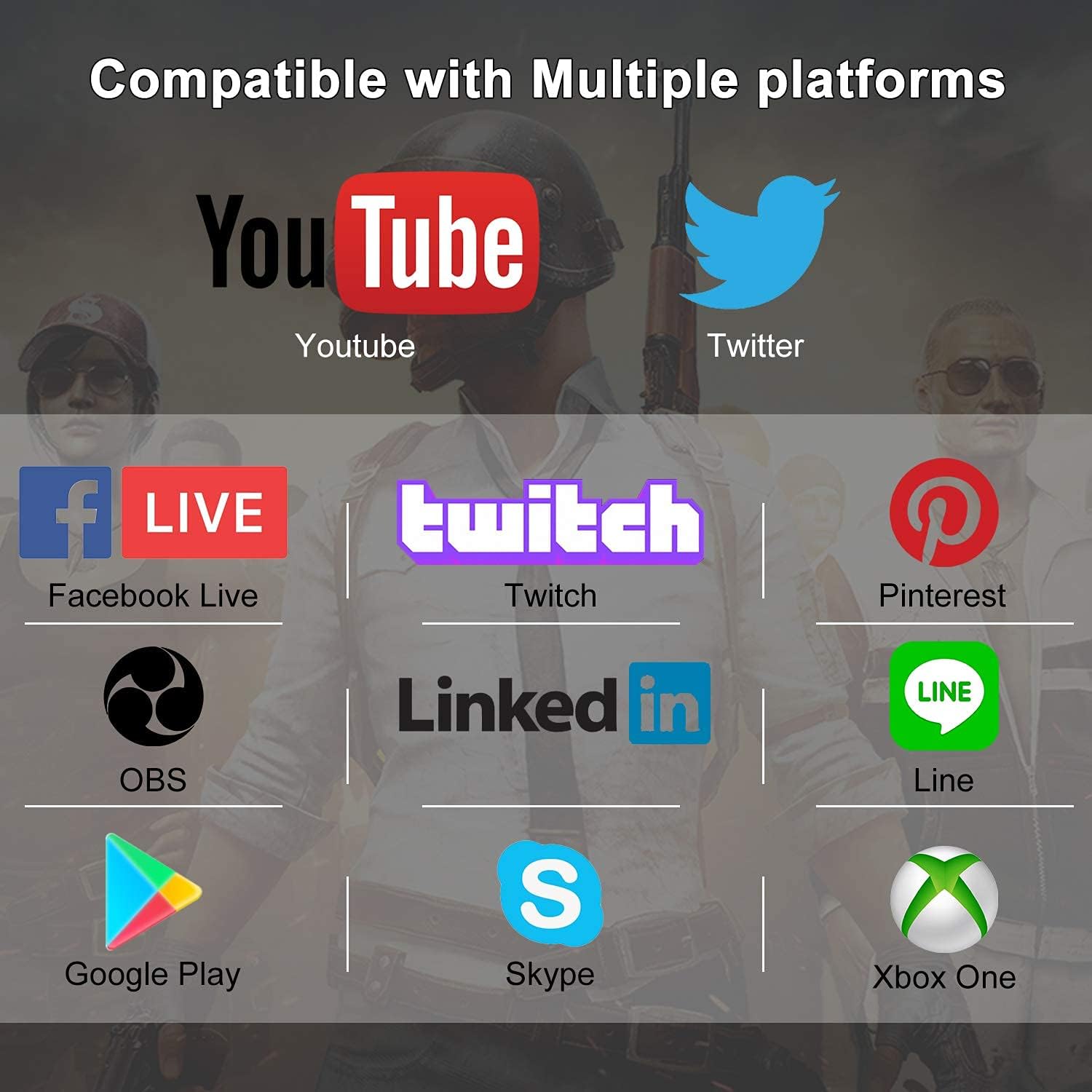


Price: £34.99 - £23.19
(as of Nov 24, 2024 17:16:08 UTC – Details)
Product Description














High-Speed USB 3.0 Technology
This chip with excellent performance enables clearer and smoother experience of video conferencing, game broadcasting and other applications, realizing excellent performance with no latency and no blue screen.
Wide Compatibility
The VIXLW capture card seamlessly integrates with various devices and systems, ensuring smooth operation whether paired with the latest high-end game consoles, professional streaming setups, or standard laptops and desktops.
What’s in the package?
High-Quality Capture Card *1User’s Guide *1USB Cable *1HDMI Cable *1Elegant Packaging Box *1 (Ideal for Gift Giving as Well)




1. Open OBS, create a new source under Sources by clicking “+”, select “Video Capture Device”, name it, then set:
Device: USB3.0 Video
Audio Output Mode: Capture Mode Only; Use custom audio device: Digital Audio Interface (USB 3.0 Audio)
2. In OBS settings → Audio:
Disable all Global Audio Settings except Mic/Auxiliary Audio; Set Mic/Auxiliary Audio to Digital Audio Interface (USB 3.0 Audio)
3. Under the Audio tab:
Right-click Mic/Auxiliary Audio → Advanced Audio Properties → Set Audio Monitoring to “Monitor Only (Mute Output)”
4. In PC settings → System → Sound:
Set Input to Laptop Microphone;
All Sound Devices → Input Devices → Digital Audio Interface. Ensure it is NOT set to default.
All Sound Devices → Input Devices → Laptop Microphone. Ensure it IS set to default.
5. In Discord:
If prompted to switch audio device, choose “don’t switch”
User Settings > Voice & Video > Input > Laptop Microphone.
User Settings > Voice & Video > Output > Laptop Speakers.
Language : English
Package Dimensions : 16.51 x 11 x 5.21 cm; 299 g
Date First Available : 15 Jan. 2024
Manufacturer : VIXLW
ASIN : B0C7L4K4LY
Item model number : V316B
Country of origin : China
Guaranteed software updates until : unknown
【1080P HD High Quality】Capture resolution up to 1080p for video source and it is ideal for all HDMI devices such as PS4, PS3, Xbox One, Xbox 360, Wii U,DVDs, DSLR, Camera, Security Camera and set top box.
【Plug and Play】No driver or external power supply required, true PnP. Once plugged in, the device is identified automatically as a webcam. Detect input and adjust output automatically. Won’t occupy CPU, optional audio capture. No freeze with correct setting.
【Compatible with Multiple Systems】suitable for Windows and Mac OS. High speed USB 3.0 technology and superior low latency technology makes it easier for you to transmit live streaming to Twitch, Youtube, Facebook, Twitter, OBS, Potplayer and VLC.
【HDMI LOOP-OUT】Based on the high-speed USB 3.0 technology, it can capture one single channel HD HDMI video signal. There is no delay when you are playing game live.
【Support Mic-in for Commentary】Kedok capture card has microphone input and you can use it to add external commentary when playing a game. Please note: it only accepts 3.5mm TRS standard microphone headset.












